-
Open the Duo Mobile app on your phone.
-
If this is the first time you’ve installed Duo on this device, tap Add Account. If you have an existing account in Duo Mobile, tap the + button to add your NBME account.
-
Aim your camera at the barcode in the enrollment screen on your computer.
-
A green check appears over the barcode when your NBME account information has been verified. Click Continue.
|
New account 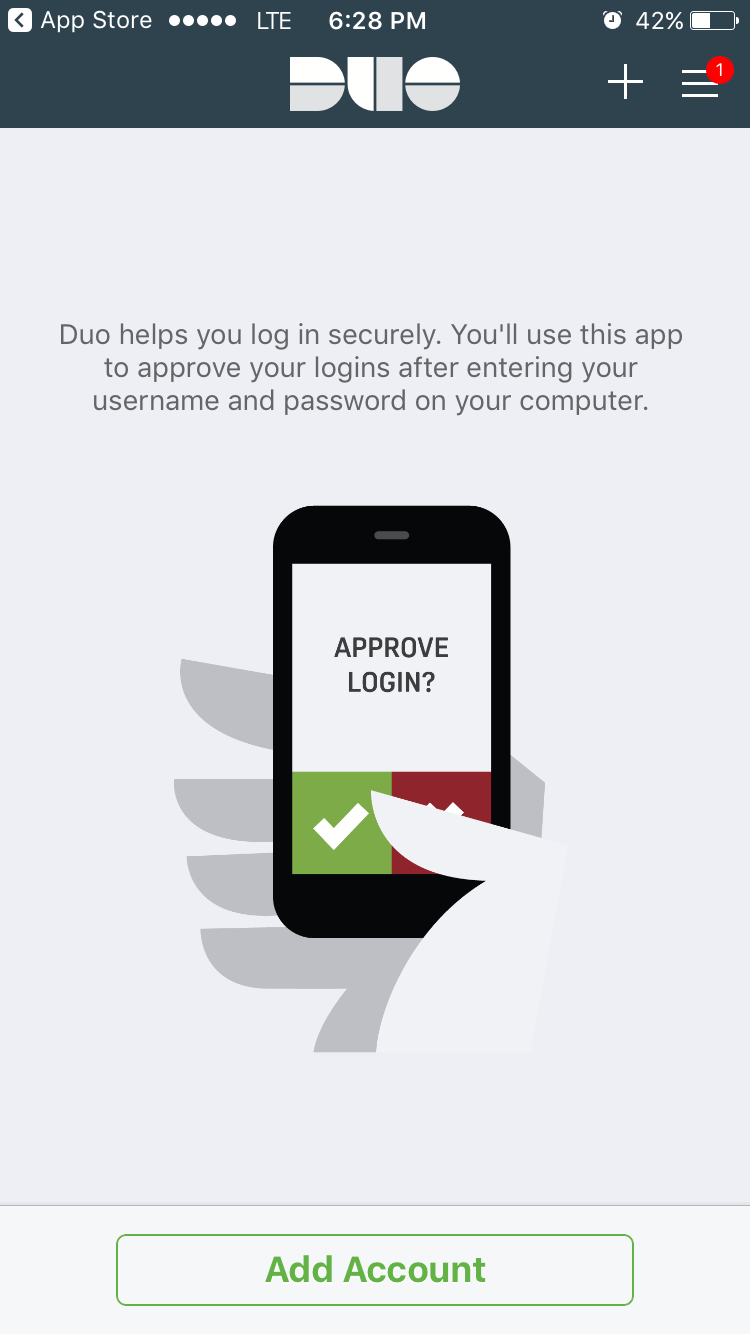
|
Existing account
|

Duo Mobile should automatically use the camera on your mobile device, but may ask permission to access the camera first. In this case, you must first allow the app to access the camera in order to scan the barcode.


If you can't scan the barcode, click Having problems? We’ll send you an activation link instead and follow the instructions. If the barcode or the link don't appear, contact support at (800) 872-8261 to have an activation link sent to you.
©Copyright NBME 2023
