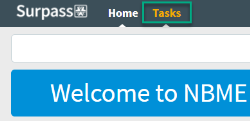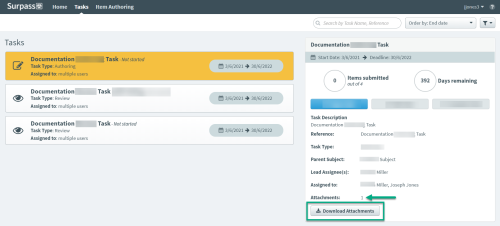Click the Tasks tab at the top of the Surpass home screen.
Your assigned task(s) display on the left. Click a task to select it.
If the Attachments field displays a number, click the Download Attachments button to save any files your editor has provided to assist with your task. Attachments are saved to your computer's Downloads folder in a single .zip file.
If your assigned task no longer appears in the task list, you may have clicked Complete Task before completing your task. Click here to find your lost task.
©Copyright NBME 2024