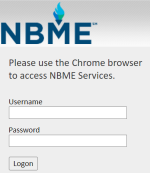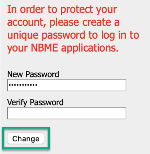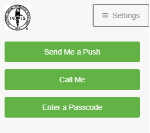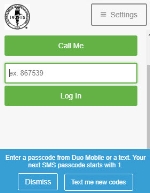If you do not have Chrome installed, please visit https://www.google.com/chrome to download and install it.
Access to secure NBME applications including Surpass Item Authoring, NBME Share Portal, and the NBME Media Library is provided via the NBME Connect Portal.
Login steps
-
Using a Chrome browser window, go to www.nbme.org and click Account Login at the top-right.
-
Select NBME Connect Portal from the list.
-
Enter your user credentials and click Logon. Passwords are case-sensitive.
-
Accept the NBME and Duo privacy policy and license agreements. You will only be asked to do this once.
-
If you have not already done so, complete the Duo Security enrollment process.
-
If you did not select from the When I log in: dropdown during your Duo enrollment, you will be asked to choose an authentication method: Send Me a Push, Call Me, or Passcode.
If your smartphone is in airplane mode, choose to Enter a Passcode.
- Option A: Duo Push [Recommended]
- Option B: Enter a Passcode
- Option C: Call Me
-
Click an icon to select the application you want to use.
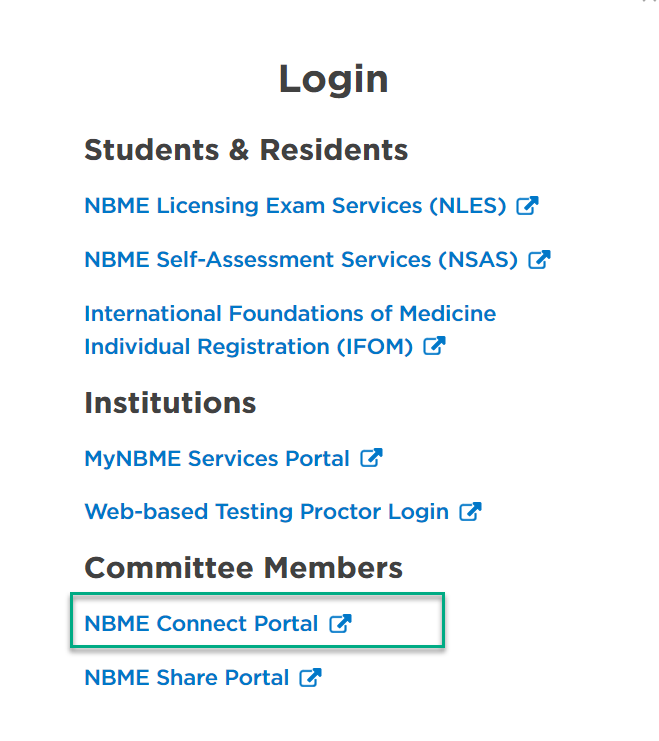
Or, enter https://connect.nbme.org directly into the address bar.
Expired password and first-time login
After entering your user name and existing password, DO NOT click the Reset Password link, but click Logon as usual. Follow the automatic prompts on the next screen to create a new password.
Click Change to update your password.
First-time login only
If Duo Push is selected, you will receive a notification on your phone and see a message at the bottom of the screen. Tap Approve on your mobile device to complete the authentication process and you will be taken to the application selection page.
Using your mobile device, generate a new passcode by tapping the account name in the Duo Mobile app.
A new passcode will be generated each time the refresh icon is tapped.
On your computer, select Enter a Passcode on the Duo login screen and input the code from your phone.
Click Log In to complete the authentication process and you will be automatically taken to the application selection page.
When selecting this option, you will receive a call on your mobile device or landline from Duo. Press any key on your phone keypad to complete the authentication process and you will be automatically taken to the application selection page.
The icon(s) you will see depend on which application(s) you require to complete your assignment.
If you cannot log on to the NBME Connect Portal or receive an error message, please call the NBME Customer Support line at (800) 872-8261, or click on the Contact Us link at the bottom of the login or disclaimer pages to contact NBME customer support.
Video tutorial
Click the image to watch a short login demo.
©Copyright NBME 2024
Terms of Use