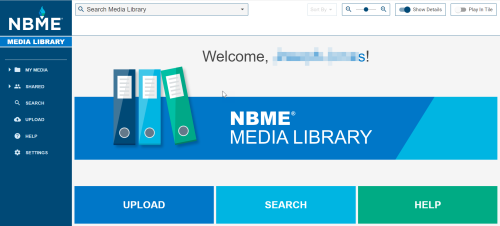-
Use the Upload, Search, and Help shortcuts across the bottom of the page to save time.
-
Open My Media or any shared folders you may have access to from the left menu. Search, Upload, and Help are also located here for your convenience. Shared folders will appear beneath My Media.
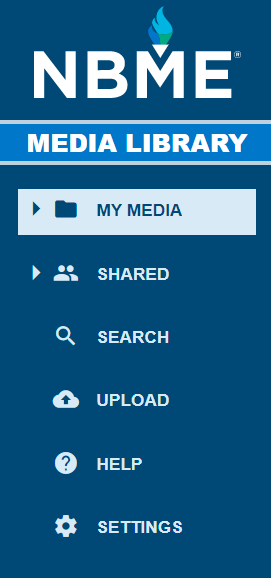
The numbers indicate how many media assets are contained within My Media or Shared folders.
-
The Search Media Library dropdown, Sort By, resize slider, and Show Details controls are accessible from any Media Library screen.
The images in these instructions represent the Media Library as viewed when accessed from section 3 in a Surpass item. You can also open the Media Library directly from the NBME Connect Portal
©Copyright NBME 2024
Terms of Use